Before I started this job, waiting in line at the grocery store was a boring task, to say the least. I never had the slightest idea about the different kinds of technology that were required to make the mundane task of scanning groceries work efficiently.
Now, every time I go through the line, I can’t help but take a look and see what kind of scanner the store has – or what they are using for a printer.
So what are some of the different devices you may see on your way through the checkout line?
 In-Counter Scanner/Scale
In-Counter Scanner/Scale
Designed for quickly moving items through the checkout lane, the in-counter scanner is a highly efficient way of scanning and moving products to be bagged. Often featuring a scale to weigh produce and bulk foods, these scanners are the cornerstone of most grocery businesses. I can’t believe just how fast some seasoned employees are able to scan and bag – it’s amazing!
An example of an in-counter scanner is the Datalogic Magellan 8405.
 Handled scanner
Handled scanner
Gone are the days of having to pick up your heavy items from the bottom of your shopping cart. The handheld scanner saves your back from hurting and saves the cashier a lot of time by allowing large items to be left in the shopping cart at checkout. The cashier simply has to aim the handheld unit at the product’s barcode – simple, easy and efficient. Taking this concept a step further, a wireless handheld scanner frees you from messy and restricting cables by using Bluetooth technology to give you the ability to be as flexible as your work environment.
A common handheld barcode scanner you may see is the Honeywell 1902.
 Pole Display
Pole Display
Looking to see how much those bulk Tootsie Rolls weigh? (Don’t judge if my bag weighs more than 1 lb – they’re delicious!) If you want to find out the price of an item without leaning over the cashiers shoulder, the pole display comes into the mix. Traditionally featuring a black screen with blue or green numbers and letters, this is designed to be customer-facing and can display pricing, weight, and even brief product information. The Logic Controls LDX9000 is a good example of a pole display typically found in grocery stores.
 Receipt Printer
Receipt Printer
How else would I get a receipt for my dog food? Designed to be simple, quick and easy-to-use, the receipt printer is a must-have for most retailers. Occasionally I try new brands of food for my puppy and if I change my mind, it is useful to have a receipt on-hand to make the return process easy. I just have to remember not to throw it away! A good receipt printer choice for grocery stores and retail environments is the Star TSP 654II.
 Cash Drawer
Cash Drawer
Where to put all of that hard-earned money? The cash drawer offers the perfect mix of sorting, easy access and protection for your everyday transactions. Available in a number of different bill and coin slots, media bays and stylings, this is one item you do not want to be without! A recommended cash drawer model is the APG Vasario with Dual Media Slots.
 Terminal
Terminal
The heart of the whole system, the terminal ties everything together and gives the operator a way to send commands to all of the other devices which make up the POS (point of sale) system. Commonly found with touch screen capabilities and POS-ready software, the terminal allows all of this to work and function as one, getting customers through the line quickly and accurately. A common terminal for retail environments is the Posiflex XT3815.
So, we covered a lot here. Check out your local grocery store to find out what kind of equipment they are using on your next trip since now you’ve had an overview of exactly what is going on behind the scenes the next time you need a gallon of milk.
Questions?
![]() Call 800-830-9523 or
Call 800-830-9523 or ![]() Email info@L-Tron.com
Email info@L-Tron.com
About the Author:
 Brandon is a member of L-Tron’s Sales Team specializing in the webstore and inside sales rep duties. When he is not at work, you can find Brandon skiing, traveling or playing his guitar. You can reach Brandon at 800-830-9523, x116 or email Brandon.Morabito@L-Tron.com.
Brandon is a member of L-Tron’s Sales Team specializing in the webstore and inside sales rep duties. When he is not at work, you can find Brandon skiing, traveling or playing his guitar. You can reach Brandon at 800-830-9523, x116 or email Brandon.Morabito@L-Tron.com.