The Brother PocketJet® Series is one of the most mobile and versatile direct thermal full sheet printers on the market. For those of you who aren’t  familiar with PocketJet printers and would like to learn more, my colleague, Jason, recently wrote a blog detailing the features of Brother’s new PocketJet 7.
familiar with PocketJet printers and would like to learn more, my colleague, Jason, recently wrote a blog detailing the features of Brother’s new PocketJet 7.
Do you already own and love a PocketJet printer? Then this blog is for you!
The PocketJet is commonly sold as print engine only because it has so many uses. What I mean by that is that accessories are sold as separate items to best fit the individual application in which the printer will be used for. For this reason, there is a common question that we hear a lot of around here:
What accessories do I need for my printer?
Below are some of the common accessories we get requests on and what applications they may be used in.
 Batteries
Batteries
For the PocketJet user on the go, having a battery is a critical component which allows this printer to work. With the new PocketJet 7, the lithium ion battery (PA-BT-002) allows up to 600 pages of printing on a single charge.
 Power Cable
Power Cable
Whether you are using a battery, or plugging the unit directly to a power source, all PocketJet printers will need a power cable at some point in time. There are generally three different options you can choose from, and it will depend most on your application.
1. For use in a vehicle, a cigarette adaptor DC power cable (LB3691) works well.
2. For Law Enforcement vehicle use, a hardwire option is most common (LB3692).
3. If you’ll be using a standard AC wall outlet, the following part number combines both the adaptor and cable in one package and is the best choice for this charging method (LB3834).
 Car Mount
Car Mount
If you plan on using your printer in a vehicle and keeping it there, having a stable mount is important to get the best user experience out of your PocketJet. There are a number of options but the ones most commonly used come from Havis (console or passenger side mounts) or LEM (mounts via the passenger headrest). Due to the large number of vehicle and mounting applications, it is best to contact us directly to discuss your application and decide on the appropriate model.
 Carrying Case
Carrying Case
If you plan on taking your PocketJet with you, there are a number of carrying cases offered which can turn your printer into an all-in-one printing workstation.
The first thing to do is decide what type of paper you want to use, as fanfold paper will be carried differently than rolled paper. If you are using fanfold paper, the best option is the rugged fanfold case, which will store the printer and paper in one neatly laid out package (PA-FFC-610LHC).
If you plan on using rolled paper, the best choice is the rugged roll case, which will store a standard size media roll and printer with an optional shoulder strap for ease of transport.
USB Cable
Commonly used in vehicle applications where the printer is generally in one location, having a USB cable is handy, if not necessary, to connect your printer to your computer. While some models offer a Bluetooth or Wi-Fi connecting option, oftentimes the simple and best solution in a vehicle is a direct connection through a USB cable (LB3603).
While the number of accessories may seem daunting at times, it is nice to know there is a solution for almost every problem out there. In fact, it is partly due to all of the available accessories that the PocketJet is the best printing solution in a large number of scenarios. It offers the end user the most options to fit their needs.
For additional information on the PocketJet and its available accessories, please contact us and we will be happy to assist you:
![]() Call 800-830-9523 or
Call 800-830-9523 or ![]() Email info@L-Tron.com
Email info@L-Tron.com
About the Author:
 Brandon is a member of L-Tron’s Sales Team specializing in the webstore and inside sales rep duties. When he is not at work, you can find Brandon skiing, traveling or playing his guitar. You can reach Brandon at 800-830-9523, x116 or email Brandon.Morabito@L-Tron.com.
Brandon is a member of L-Tron’s Sales Team specializing in the webstore and inside sales rep duties. When he is not at work, you can find Brandon skiing, traveling or playing his guitar. You can reach Brandon at 800-830-9523, x116 or email Brandon.Morabito@L-Tron.com.