We have a brand-new mobile solution that is specially designed for caseworkers in the Child Protective Services (CPS), Department of Health and Human Services (HHS), and Department of Social Services (DSS) realms. When the solution was first introduced, it was brand-new to me, so one of my co-workers explained the details and I decided to do a little bit of investigation myself as to what makes the Child Protective Services profession so stressful.
The New York City Administration for Children’s Services lists the following items as responsibilities of a Child Protective Specialist:
- Complete field visits to investigate allegations of abuse and/or neglect.
- Engage in a strength based approach with families in order to assess their individual and collective strengths and needs.
- Interview family members and others who interact with the family to assess child safety and well-being.
- Assess the risk of future abuse or neglect of children in the family.
- Coordinate a team of family members, staff and service providers to evaluate safety and identify interventions that can reduce risks to children.
- Remove child(ren) into protective custody or foster care, when children are found to be in imminent danger.
- Help families navigate government agencies and access entitlement benefits.
- File petitions and testify in family court and other legal proceedings as necessary.
Okay…I’m beginning to get the picture.
And then there’s this bullet…
- Enter and maintain accurate and timely computerized records of all case information.
If that’s not a doozy, I don’t know what is.
Without a doubt, Child Protective Services (CPS) Caseworkers are up to their ears in paperwork, and I am pleased to say that my company has gotten involved to alleviate the pressure with the ChildFirst Mobile Solution.
Without going into all of the nit-picky details of how the software works, here is a quick overview.
- Caseworkers use a mobile device, such as a tablet or mobile phone, to input case information…paper-free!
- The device allows data input via time stamps, date stamps and GPS location stamps.
- Image capture features can collect photo, audio and video.
- Caseworkers can convert voice-to-text/ dictation-to-text in real-time to keep track of case notes
Watch a [Video] on how this is done here:
5. Client information (name, DOB, address, and more) can be copied from one form to another with the click of a button.
These are just a few of the features that the ChildFirst Mobile Solution offers. To explore this CPS Solution in greater detail or to speak with one of our experts, please contact us:
![]() Call 800-830-9523 or
Call 800-830-9523 or ![]() Email info@L-Tron.com
Email info@L-Tron.com
About the Author:
 Carmella Giancursio is L-Tron’s Public Relations Specialist & Content Editor. When she’s not working, spending time with her husband, or taking care of her 3 young kids, she can be found in the kitchen, channeling her Italian heritage! Email info@L-Tron.com with questions, or call us at (800) 830-9523.
Carmella Giancursio is L-Tron’s Public Relations Specialist & Content Editor. When she’s not working, spending time with her husband, or taking care of her 3 young kids, she can be found in the kitchen, channeling her Italian heritage! Email info@L-Tron.com with questions, or call us at (800) 830-9523.