So we meet again. In Episode II of Printer Wars, I wrote about the options that you have available for interacting with your barcode label printer. Believe it or not, there are even more options available – but these options deal with the appearance of the printed labels themselves. Of course, you can print a barcode with any printer from inkjet to dot matrix to laser. However, if you want the best print quality, label durability, precision and convenience, almost all dedicated barcode label printers use thermal technology.
So we meet again. In Episode II of Printer Wars, I wrote about the options that you have available for interacting with your barcode label printer. Believe it or not, there are even more options available – but these options deal with the appearance of the printed labels themselves. Of course, you can print a barcode with any printer from inkjet to dot matrix to laser. However, if you want the best print quality, label durability, precision and convenience, almost all dedicated barcode label printers use thermal technology.
Not sure which options to choose? Keep reading. I’m…well, I’m not Luke Skywalker…but I am here to rescue you.
Media Width.
Consider the size labels you want to print. The last thing you want to do is take a look at the label you’ve just printed and say “Aren’t you a little short for a barcode label?” Label sizes are always expressed in width by height. A 4″ x 6″ label is not the same thing as a 6″ x 4″ label, so don’t be misled. For the sake of efficiency, it’s better to print on a 6″ width printer since you’ll have more labels per roll which means less downtime to reload media, but 4″ printers are considerably less expensive than 6″ printers. For this reason, most users will choose the 4″ printer. The economics are usually in favor of accommodating the smallest dimension of your label, except in the case of 2″ vs. 4″ desktop printers, where the cost difference is not as noticeable.
Resolution.
Barcode label printers have a fixed resolution, measured in dots per inch (dpi). The options are 203, 300 and 600dpi. 203dpi is standard. If you’re printing a logo or other graphic, you might consider a 300dpi printer to sharpen it up a bit, but mostly higher resolution printers are required for denser barcodes. Barcode density is a product of the physical size of the barcode and the amount of data in it. If the area of the barcode is constrained, as you add data, the individual elements of the barcode get smaller so the density is higher. If you start with a very small barcode, the density will be high even with relatively little data encoded. High density barcodes require both high density printers to better define the elements and high density barcode scanners to read them.
Real-Time Clock.
Last, but not least, a Real-Time Clock, or RTC, allows the user to embed a field in the label template that will print the time and date on each label as it’s printed. This is primarily used in production of food or other perishable items. Otherwise, you probably don’t need this option.
Are you feeling like you know everything there is to know about printers? That’s great, kid. But don’t get cocky. Instead, stay tuned for Episode IV! (And if you still have questions, no problem. Give us a call or email and we’ll be glad to help.)