(A 3 minute read…)
An Overview of Serial Barcode Scanner Interfaces
Connector Options and Standards
There are three fundamental ways of connecting your barcode scanner to a computer: serial, keyboard wedge, and USB.
Even though a serial interface is the most complicated of the three to configure, it offers the greatest control and flexibility of your scanned data.
Serial interfaces are recommended if your hardware only supports this type of interface or if you have numerous applications running simultaneously that need all of the barcode data sent to one application. There also isn’t “standard” connector for a serial barcode scanner.
Connector options may include:
- a DB9 connector that plugs into your computer if your barcode scanner comes with a serial cable.
- a modular connector for specialized Point of Sale (POS) systems such as some VeriFone terminals.
- industrial connectors that screw into the computer for more security, such as fork truck mounted computers.
- screw terminations to connect the scanner to a serial “port,” found in some programmable logic controllers (PLCs).
The images below illustrate the differences between DB9, modular, and industrial connectors:
The majority of barcode scanners and computers that support a serial connection use the RS-232 standard, but some computer models may also support the RS-485 and RS-422 standards.
The criterion for determining your connection is simple and straightforward:
Confirm that the barcode scanner you use supports the type of serial port you plan to connect it to.
Connecting to a Computer via Serial Port
When you connect your barcode scanner to a computer through a serial port, you must know how the scanner will be powered, either internally or externally:
- Internal power source: Some fork truck and PLC computers deliver power right on their serial port, typically on pin 9. If this isn’t the case, you’ll need another source.
- External power source: You will plug this power supply into the interface cable. Remember to verify that your cable supports this outside source.
Most barcode scanners support additional interfaces, so you must configure the scanner to use a serial connection. The final step is to set matching parameters for both your scanner and computer. These include the number of data bits, baud rate, parity, and stop bits. If these parameters don’t match exactly, the computer won’t be able to communicate with the barcode scanner.
Application Support
The serial interface requires application support to retrieve scanned data. This offers the advantage of directing the barcode data into one specific application when you have multiple applications running at the same time.
The computer’s operating system places scanned data into a COM port buffer, so your application must support retrieving data from a COM port. This usually includes the capability to set up the port number (normally a value between 1 and 255). If your application doesn’t support this, you shouldn’t use a serial interface.
Next Steps
- Explore barcode scanners
- Feel free to contact us at 800-830-9523 or info@L-Tron.com if you have further questions
About the Author:

Amanda DeRoo is one of our ‘Edu-Techies’ and specializes in digital content creation. Her passions include SEO and her pets (any animals for that matter). She can be reached at:
800-830-9523 x118 or info@L-Tron.com.