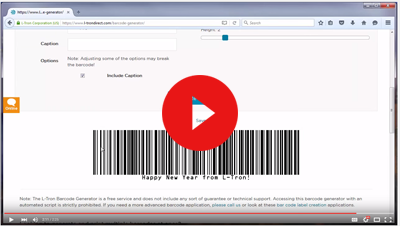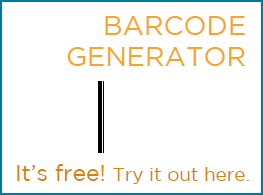Our Barcode Generator is a wonderful tool that is designed to help you in visualizing your custom barcode solution. Let’s take a closer look at its parts and see how you can use it to generate barcodes in seconds.
Watch a [Video]:
1. Barcode Type
Our free Barcode Generator allows you to pick from over 40 different types of one and two-dimensional barcodes. Simply click on the arrow of the dropdown menu and choose whichever name you’re interested in to see how that particular symbology encodes its data.
![]()
2. Barcode Data
After you select a symbology from the “Barcode Type” field, some example data will be displayed in this field. This example data demonstrates what the selected barcode type is capable of encoding, as many kinds of barcodes have very specific formats due to their close association with certain industries. Some symbologies used primarily for product codes such as UPC, EAN, and ISBN only support digits, while other more complex symbologies, such as the QR code, support a wide range of special characters.
![]()
3. Caption
Some barcode types contain strings of human-readable characters beneath the actual code which allow for an item to be identified even if the barcode scanner or the code itself is damaged in any way. Using the “Caption” field, you can enter in a custom caption if you choose. Otherwise, the characters in the “Barcode Data” field will be displayed under each caption-enabled barcode as per the symbology’s formatting standards. If you desire a barcode with no text surrounding it, there is also a box you can uncheck to remove the caption.
![]()
4. Width & Height
You’re almost done with creating your new barcode! All that’s left to do is choose the preferred size for the barcode being generated. Although the sliders do allow you to adjust the barcode’s width and height individually, we recommend that you change both values by the same amount in order to maximize readability and ensure conformity with industry standards.
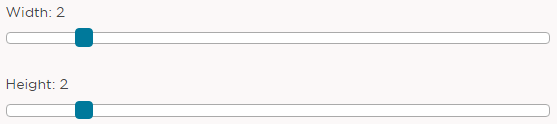
Click below to start creating your own barcodes!
Need More Options?
While our Barcode Generator is quite robust, it does not contain many of the features necessary for a fully functioning barcode system, such as support of the addition of graphics & text, or the ability to support label printers. These features, along with many others, such as the ability to sync with pre-existing databases, can be found in professional Label Design software.
Interested in learning more about barcodes? Check out this blog for more information on how barcodes can help your business grow.
Questions?
Call 800-830-9523 or Email info@L-Tron.com
About the Author:
 Cal Goheen is on the marketing team here at L-Tron, specializing in content creation. When he’s not busy writing informative blog posts, you can find him absorbed in his studies at the University of Rochester.
Cal Goheen is on the marketing team here at L-Tron, specializing in content creation. When he’s not busy writing informative blog posts, you can find him absorbed in his studies at the University of Rochester.