Normally I don’t write about baseball. This may be (just a tiny bit) due to the fact that my team, the New York Mets, have let me down for over a decade.
But now MY METS ARE IN THE WORLD SERIES, so I can’t help but blog about them…at least a little.
The Mets actually have a pretty cool story when it comes to technology.
The Mets’ Bluetooth-enabled stadium, Citi Field, uses the free MLB.com Ballpark app (found on iTunes) to enhance the fan experience.
Here’s how.
- When you open the app upon arrival at the ballpark, you’ll be greeted with a pop-up welcoming you to the field. Your ticket barcode is also easily accessible on your smartphone screen, eliminating the need to carry around (and possibly lose or forget) paper tickets.
- Not quite sure where your seats are? A navigation feature on the app will direct you so you don’t miss one minute of the action.
- As you walk through the ballpark, you’ll receive additional pop-ups on your phone according to your proximity to different stadium landmarks. For instance, the famous “Home Run Apple” at Citi Field triggers a pop-up to learn more about its history.
- Feeling hungry? You can order food right from the app, and better yet, you can receive discounts using a virtual punch-card for each time you visit the stadium!
- When you walk into the Mets Team Store to browse for a new jersey or other type of memorabilia, you’ll even be greeted with a mobile coupon to use at checkout!
Other perks of the MLB.com Ballpark app include:
- fan notifications,
- automated check-in,
- personal journal of ballparks visited,
- and more!
This is all in an effort to provide you with a superior, one-of-a-kind experience.
Now, if you’re thinking that it’s kind of creepy that your phone knows exactly where you are at all times, fear not. There’s a simple – and pretty neat – explanation.
Citi Field is equipped with iBeacon technology that uses Radio Frequency to broadcast low energy from Bluetooth devices.
There are Beacons located throughout the stadium, that enable smartphones or other devices to perform specific actions (pop-up messages, coupons, etc.) when in proximity to the said Beacon.
Furthermore, your smartphone uses an indoor positioning system to determine your location in relation to the Beacons in the area, thus allowing it to help you navigate your way throughout the stadium. Make sense? Great! If not, learn more about iBeacons here.
While these beacons and radio-signals are not exactly the traditional radio frequency that we live and breathe – you know, the RFID type that uses tags for tracking items and products – this radio-frequency technology is certainly noteworthy and something we can expect to see more of at other venues in the future. In the meantime…