Even though I’ve been out of college for almost 10 years, I can vividly remember the mixed emotions that springtime always brought with it. Excitement that classes were almost over!! Disappointment that my older friends were graduating. Relief that I didn’t have to trek to class in any more blizzards. Did I mention excitement that classes were almost over?! And of course, panic that my final exams and paper deadlines were quickly approaching. If only there had been a bibliography barcode app available back then to help me through my misery.
But alas, my 25-page research assignments meant hours of time dedicated to not just writing and editing the papers, but to writing the bibliographies, as well. To complicate matters, some of my papers required APA format, while others required Chicago, and others, MLA. It was always so confusing to switch between styles. Heaven forbid that I mistakenly swap the rules of any of these and have a paper returned to me with big, red markings pointing out my errors!
Fortunately for my youngest brother and his peers, apps started to appear on the market a few years ago to simplify the process of writing a bibliography. All that’s needed is a book, a barcode, and a mobile device. There are numerous style-specific apps on the market, but here are two of the popular apps out there that I was able to find on my iPhone for generating multiple citation styles. (As a side-bar, if you’ve come across any bibliography barcode apps that I’m missing, I’d love to hear about them on Twitter, @L-TronCorp.)
1. EasyBib, a free app by Imagine Easy Solutions, works best by scanning a book’s barcode, but can also generate a citation by manually typing the name of a given book. After creating your works cited, you can email your citations or even export your citations to EasyBib.com’s paid citation management service. Educators can benefit from this site, as well, both in combating plagiarism and providing instruction in reading, writing, and critical thinking skills.
2. RefME appears to be a completely free service available for mobile and web users to automate citations, reference lists, and bibliographies by using your phone’s camera to scan book and journal barcodes. The mobile app boasts that it supports over 7,000 widely used citation styles, including school-specific styles.
How cool are those apps? They almost make me wish I could travel back in time to write more research papers. Well, on second thought, maybe not…
So whether you are looking for research paper assistance or want to help out a daughter, son, grandchild, or other struggling college student, the technology is there for the taking.
Bibliography barcode apps…At your service!