Every day, I see more and more businesses moving to a mobile-based POS system (yes, even the ones found inside brick and mortar stores). While there are a number of software options out there, there is still the need to have some sort of mobile device (typically an iPad, Android tablet, or Microsoft Surface), printer and cash drawer to make the whole system work. The problem is that trying to utilize separate pieces of equipment leads to extra bulk, more cables, and an increased footprint required to set everything up. This is where Star Micronics came in to offer the world’s first Bluetooth combined 58mm printer and cash drawer, the mPOP.
4 Great features of the Star Micronis mPOP Hybrid (Mobile Point of Purchase) Solution:
Top Loading Printer 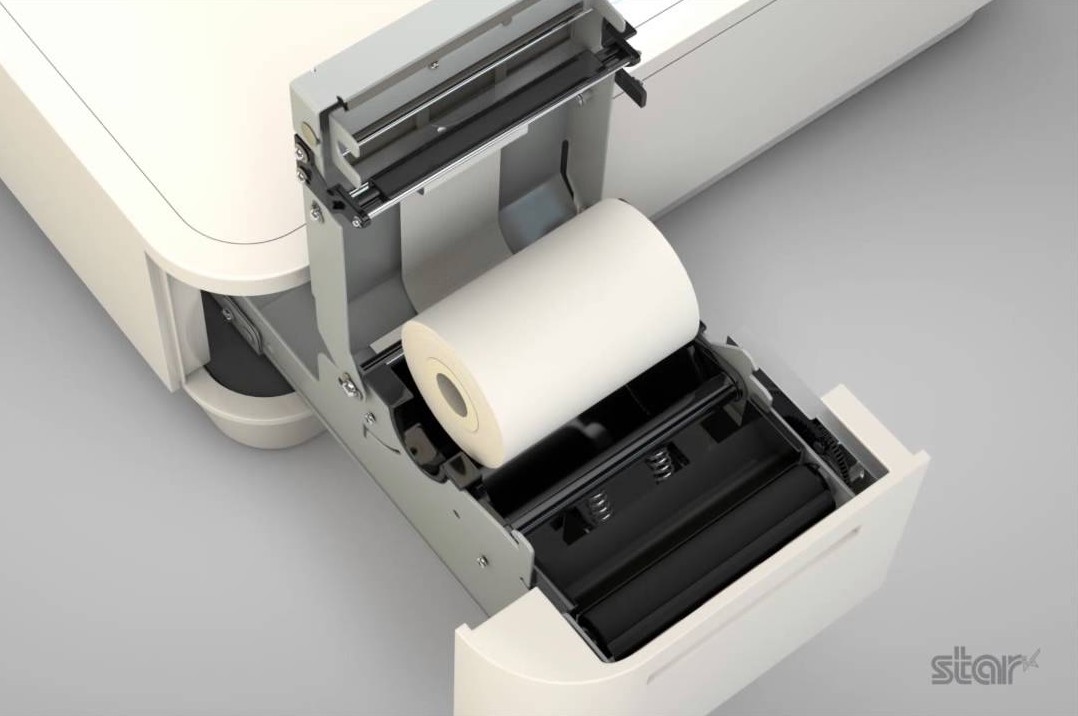
Not only is this printer fast at 100mm per second, its top loading design makes changing out media a simple and easy process. Using the direct thermal printing process (heat only, no ribbon) this is designed to work with standard direct thermal receipt paper. It also features a guillotine-style cutter, which leaves you with clean and easy to remove receipts.
Cash Drawer
 Despite its small size, the mPOP still manages to offer a 6 or 8 coin and 4 note drawer for handling transactions. The 4 note slots are designed to save space and are stacked next to each other, similar to what you would find in a filing cabinet. While some may not like this method of storing the bills, it’s a small compromise to make in order to keep the overall footprint of the device to a minimum.
Despite its small size, the mPOP still manages to offer a 6 or 8 coin and 4 note drawer for handling transactions. The 4 note slots are designed to save space and are stacked next to each other, similar to what you would find in a filing cabinet. While some may not like this method of storing the bills, it’s a small compromise to make in order to keep the overall footprint of the device to a minimum.
Bluetooth Connectivity
Connecting your mobile device to a receipt printer can, at times, be a challenging process. Not all operating systems are compatible or certified with all Bluetooth devices, leading to frustrating installs or returned items. With the mPOP, Star has made this system compatible with iOS, Android, Windows and even Linux devices, giving you the flexibility to choose the operating system you prefer without being forced into an unfamiliar OS or having to buy new equipment.
*** Important Note: Please check with your software vendor to see if they support or are compatible with the mPOP product ***
Flexible
Keeping things simple, the mPOP uses a cable management system on the underside of the device, giving a very professional look and feel to the unit. In addition, it has plenty of USB ports, should you wish to connect a scanner or additional peripherals as your POS needs change and grow with your business.
Want to see it in action?
So what’s left? The mPOP system is well thought out, simple to use and reasonably priced for all of the features you get. Personally, I believe this is a much better option than running independent printers and cash drawers. The ease of connecting the device make this a no-brainer. For questions and additional information, please contact us directly for all of your mPOP and POS needs.
![]() Call 800-830-9523 or
Call 800-830-9523 or ![]() Email info@L-Tron.com
Email info@L-Tron.com
About the Author:
 Brandon is a member of L-Tron’s Sales Team specializing in the webstore and inside sales rep duties. When he is not at work, you can find Brandon skiing, traveling or playing his guitar. You can reach Brandon at 800-830-9523, x116 or email Brandon.Morabito@L-Tron.com.
Brandon is a member of L-Tron’s Sales Team specializing in the webstore and inside sales rep duties. When he is not at work, you can find Brandon skiing, traveling or playing his guitar. You can reach Brandon at 800-830-9523, x116 or email Brandon.Morabito@L-Tron.com.