-
Shop
- Tactical Lighting
- Top Runners
- Barcode Scanners
- Mobile Computers
-
Printers
- Desktop Printers
- Industrial Printers
- Mobile Printers
- Receipt Printers
- RFID Printers
- Specialty Printers & Print Engines
- Printer Accessories

Shop the top brands in the business
-
Industrial Computing
- Configurable Industrial Computer Systems
- Industrial Automation Products
- Industrial Keyboards
- Industrial Monitors & Displays

Shop the top brands in the business
-
Point-of-Sale
- Card and Mag Stripe Readers
- Cash Drawers
- Check Readers
- Customer Displays
- POS Keyboards
- POS Terminals and Computers
- Receipt Printers
- POS Accessories

Shop the top brands in the business
- Rocket Alumni Solutions
-
Networking and WLAN
- Networking Accessories

Shop the top brands in the business
-
Signature Capture Pads
- Topaz ClipGem Signature Clipboards
- Topaz LCD Signature Pads
- Topaz Standard Signature Pads
- Signature Capture Pad Accessories

Shop the top brands in the business
-
Monitors
- Industrial Displays
- Touch Displays

Shop the top brands in the business
-
RFID
- RFID Printers
- RFID Readers
- RFID Antennas
- RFID Accessories

Shop the top brands in the business
- Touchstone Digital Solutions Hardware
-
Software
- Asset Tracking Software
- Check-In/Check-Out Software
- Developer Utility Software
- Inventory Software
- Label Design Software
- Other Software

Shop the top brands in the business
-
Vehicle Mounting Equipment
- Computer & Tablet Docking
- Computer & Tablet Mounting
- Peripheral Mounting
- Prisoner and K9 Transport
- Vehicle Consoles
- Accessories

Shop the top brands in the business
-
Media and Consumables
- Labels & Other Media
- Ribbons & Other Consumables

Shop the top brands in the business
- Brands
-
Industries
- Solutions
- Blog
- About Us
- My Account
Microsoft Windows Mobile Upgrade License (238-056-001)
Upgrade Kit (Windows Mobile6 Professional)by Intermec
•Part #: 238-056-001
View Detailed Description
MSRP: $147.00
$105.11
Save 28%
Call for Availability
Due to supply chain inconsistencies, our team will need to verify availability before we can add this item to your cart. Click here to call.
Staying in touch means different things to different people. Some people like to talk on the phone. Some like to e-mail. Some like to send text messages, while others prefer instant messaging. And there are the supermen and women who do it all.
However you prefer to stay connected to your world, best-in-class voice and text options are all yours with Windows Mobile. You get conversation-like texting, e-mail, and instant messaging, efficiency features like Smart Dial and your choice of several ways to share photos and videos. Whether you're 20 or 2,000 miles away, sharing information and feeling close to friends and family is as easy as being there.
When all is said and done, it's still a phone, and Windows Mobile makes even the most basic use of your phone simpler. If a number is included in a message, on a web page, or in a contact card, the Click-to-Call feature lets you just click the number to place the call. Are you a multitasker? You can check an appointment or look for directions while you're on a call. Call friends, check voice mail, and view e-mail and text messages all from the Home screen. It's your own personal command center. Windows Mobile even makes setting up your new Bluetooth headset hassle free - you don't even need a PIN.
Every day you're pulled in a thousand directions. You need to pick up the kids, make it to the meeting on time, and then try to find a spare minute to see friends and spend time with family. Managing your day seems to be an every-moment process. Windows Mobile is there to improve that process, keep you more productive, and allow you a little time for yourself as well.
Capture memories wherever and whenever you want, and share them with the people who matter most to you. Windows Mobile helps you take better pictures with its wide range of photo capture features, including face and smile detection, panorama mode, and touch focus. Combine these features with the high-quality lenses and built-in flash that comes with many Windows Mobile smartphones, and you get great photos. Once you have great pictures, it's easy to set your photos as contact card icons or as your Home screen background. You can share your photos over e-mail, through Multimedia Messaging Service (MMS), by uploading to the Internet, or by syncing with your personal computer.
With Windows Mobile, you can play more than 500 familiar titles, like Guitar Hero, Madden NFL 08, Texas Hold'em, and Sudoku - right on your phone. Whether you've got time to kill, have an urge to beat your high score, or just want to escape, Windows Mobile delivers bold graphics and game play of such high quality that you might even forget that you're playing on your phone.
Features
- Instant messaging keeps the conversations flowing
Windows Mobile supports many of the messaging services you already use. Start as many messaging sessions as you like - you can even use more than one at a time. Simple sign-on lets you access your accounts in a snap. - Text messaging keeps things personal
Texting is a great way to keep a conversation quiet, and with Windows Mobile, it's easier than ever to text. With threaded text messaging, conversations appear in chat-like style on your phone and are easy to follow. Windows Mobile phones have actual hard keys, which help to ensure speed and accuracy when you type. You can be quick to reply and confident that your text messages say what you want them to. - Manage personal and work time
Remember when work was done... well, just at work? Then, working at home was a rare necessity, but today, work and personal life often blur together. It can be tough to stay connected to your friends and family when you're at work, and it isn't easy when you have to triage work at home. Your Windows Mobile phone allows you to keep up to date on all your e-mail and appointments for work and for home. With Windows Mobile, you can sync all of your e-mail accounts with your phone - you can even specify when you want Windows Mobile to sync each e-mail account. - Keep track
Use the calendar in Windows Mobile to stay on top of where you need to be and who you need to coordinate with - whether you're sitting in the car at the school, running up the steps to the meeting room, or heading to the coffee shop for that break with a friend. And then there are the little details that you have to keep track of. You go to the grocery store only to return home without the milk, or you head out to get that great movie that a friend recommended only to stand in the video store aisle with a blank look. - Do more with the mobile web
It's easy to get to the web sites you want since Windows Mobile lets you sync all of your favorite web sites on your computer to your phone. Visit your friend's Windows Live Spaces page, check for the latest post on your favorite blog, or read the sports page of your local newspaper - you've got the URLs on your phone. - Use your photos to personalize your phone
With Windows Mobile, you can use the photos you take with your phone's camera, or sync photos from your laptop or desktop computer, to customize your phone in several different ways. In a single click, you can set these photos as your phone's Home screen wallpaper, personalizing your phone's interface. You can just as easily set any photo as a contact card image - so when you get a phone call or e-mail from your contact, the photo you assign to that person automatically pops up. You'll know at a glance who's calling or sending you an e-mail message.
| Product Description | Microsoft Windows Mobile - upgrade license |
| Operating System | Microsoft Windows Mobile 6.0 Professional |
| Product Type | Upgrade license |
| License Type | 1 user |
Be the first to review this product!